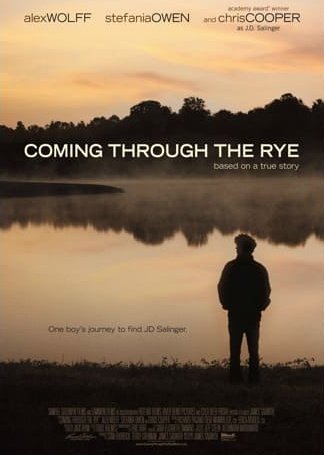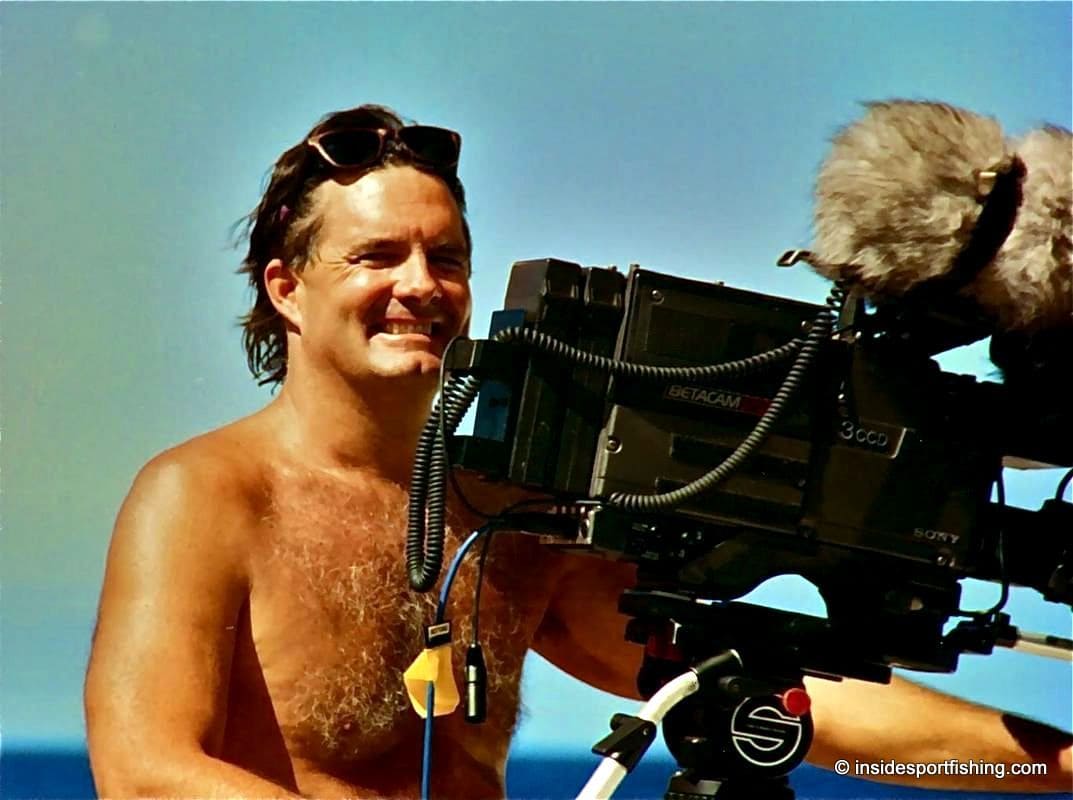Our Filmmaking Tips Use a Gimbal will level up your film production by showcasing truly professional shots and we are going to show you just how to use a Gimbal to stabilize your footage, whether you are filming with a GoPro or iPhone. Using your iPhone as your primary filming camera is a great idea. It has a sharp camera, is lightweight and offers some solid tech.
Gimbals are stabilizing devices that enable you to get a smooth shot, even while the camera is moving. From far away, it looks like you are simply attaching your smartphone to a stick. Look closer, though, and you will discover a sophisticated technology that links up with your phone to deliver smooth shots. This will be especially helpful in replacing a dolly. It may sound crazy to get a smooth tracking shot by hand, but for a few hundred dollars, it is now very realistic.
Back to Top of Filmmaking Tips Use a Gimbal
Using a Selfie Stick
If you essentially have no budget whatsoever, the entry level to smartphone gimbals is a selfie stick. There are plenty of extremely basically selfie sticks available for under ten dollars, but I feel it is worth spending a few extra dollars for the Fugetek FT-568 Professional High End Selfie Stick Monopod. Still less than twenty dollars, this advanced selfie stick can do a lot for a little investment. Firstly, this device is not just limited to smartphones. You can easily attach a GoPro or a DSLR onto this stick.
While you will not get the smoothness of a proper gimbal, the selfie stick still serves several purposes. It helps you get a more stable shot than just filming by hand. It can provide you with high and low angle shots that would be impossible without it. And it help you still an awesome crew photo at the end of your shoot! While the fact that this selfie stick has a bluetooth remote control is cool, it unfortunately only works for photos and not video. That aside, this is an excellent tool to make your production look more professional for a nominal amount of money.
Amazon Best Seller Gimbal
Amazon's top Gimbal pick is the 3-Axis Gimbal Stabilizer for iPhone X XR XS Smartphone Vlog Youtuber Live Video Record with Sport Inception Mode Face Object Tracking Motion Time-Lapse (say that 10x fast!). The stabilizer features a newly developed "inception" Mode that is able to vertically rotate your phone 360° spontaneously when filming, giving you the master-like video-making experience. It is the all-in-one tool for storytellers like you. You can also be a professional director from fast moving action, like sports, to vlogs and interviews, to documentaries and independent features, the hohem’s design sophistication and convertibility make it a unique production tool.
Filmmaking Tips Use a Gimbal
If you want to get serious with your iphone-ography, this next level DJI Osmo Mobile 2 Handheld Smartphone Gimbal is our top choice. The name DJI instantly rings a bell since they are one of the best known drone companies in the world.
Using an app that connects this device to your phone, your entire screen becomes involved. You can stop and start recording from a button on the Osmo handle, and control a variety of functions on the phone screen. This includes adjusting video resolution, shooting mode and much more.
For less than $150, your shots will go from shaky to stable. Using the Osmo’s ActiveTrack feature, built-in sensors and a brushless motor assist to provide a smooth shot. The Osmo has features to help you shoot great time lapses. And it goes even further, with MotionLapse. This lets you move with the camera while creating equally smooth video.
With just one hand on the Osmo handle, you can also get great zoom shots. This is achieved using the built-in zoom slider, providing you with a more fluid zoom shot.
While there are a lot of options out there to help smooth out your smartphone shots, both of the above choices will vastly improve the quality of the video you will be shooting. Either start small with a selfie stick, or get the best out of your iPhone with the DJI Osmo. Regardless, your production will be miles better than simply filming by hand with your smartphone.
Create Cinematic Movements with a Gimbal
Back to Top of Filmmaking Tips Use a Gimbal
About the Author
Sam Klein is a writer, producer, and director based in Los Angeles, CA. He is a member of the Producers Guild of America, has written and directed shorts that have been in festivals around the country, wrote the ‘Hipsters” series for Youtube star Anna Akana, directed internationally distributed commercials for Dunlop, and is a staff producer for Tennis Channel’s original content department.
Filmmaker Resources
- All Filmmaker Resources
- Film Production Companies
- Independent Film Logline Examples
- How to Build a Strong Production Team
- Find Free Actors for Independent Film
- Script Writing Tips to Avoid the Slush Pile
- Best Independent Film Websites
- Business Plan Books for Film
- Smartphone Video Rig
- Five Gadgets to Start With Travel Vlogging
- Best iPhone Camera Lens
- Filmmaking Tips Use a Gimbal
Tell us What's in YOUR Camera Bag!
Do you have some great indie filmmaker tips to share with other aspiring or current filmmakers? Do you want to promote your latest film or service to a huge global network of filmmakers, producers, directors, potential investors and distributors? Here is a great opportunity to first pay it forward, and then promote your projects, products and services.
We want to hear ALL your best tips and ideas on raising funds, working with investors, best camera and equipment deals, editing software, distribution deals, crowdfunding, film festivals, grants, creative deals with talent and staff, product placement, fundraising....basically, anything at all that contributed to the bottom line that lead to the success of making your film.
Tell us What's in YOUR Camera Bag!
Back to Top of Filmmaking Tips Use a Gimbal
FilmProposals - 2025 Financing Toolkits & Bundles
DIY Toolkits, Legal & Finance Service Bundles
See All Financing Toolkits, Financing Bundles & Film Legal Packs
Gold Toolkit
DIY Templates- Financing Manual
- Financial Projections Template
- Business Plan Templates (Narrative & Documentary)
- Investor Agreement Outline
- Film Budget Template
- Indie Film Pitch Deck
- Custom Indie Film Database
- BONUSES (MPA Market Stats, Dealmaking, Investor Tips, ++ )
- Regular Price $303, Save $124
Gold Toolkit + Financials Bundle
Most Popular- Full Gold Toolkit
- + Professional Sales Projections & Investor ROI (10 Films)
- Regular Price $802, Save $103
Platinum Bundle
NEWEST!- Full Gold Toolkit
- + Professional Sales Projections & Investor ROI -10 Films (Reg $499)
- + Film PPM Investor Agreement (Reg $499)
- + Filmmaker Legal Pack (Reg $129)
- Regular Price $1430, Save $231
While our FilmProposals Bundles & Toolkits will save you hundreds of hours with prewritten text and templates and speed up your learning curve by showing you how to complete complicated financial projections, there is still a lot of information to process. We designed this FREE Film Business Plan Course to be sent once per week to break the process of writing your business plan into manageable pieces, and to keep you accountable and focused.
FilmProposals Tools and Templates
- Film Financing Bundles
- Film Financial Projections Template
- Film Business Plan Template
- Documentary Business Plan Template
- Film Financing and Investor Manual
- Film Budget Template
- Indie Film Pitch Deck
- Film Investor Agreement Outline
- Film Investor Tip Sheet
- Filmmaker Legal Pack
- Indie Film Database
- FREE Business Plan E-Course